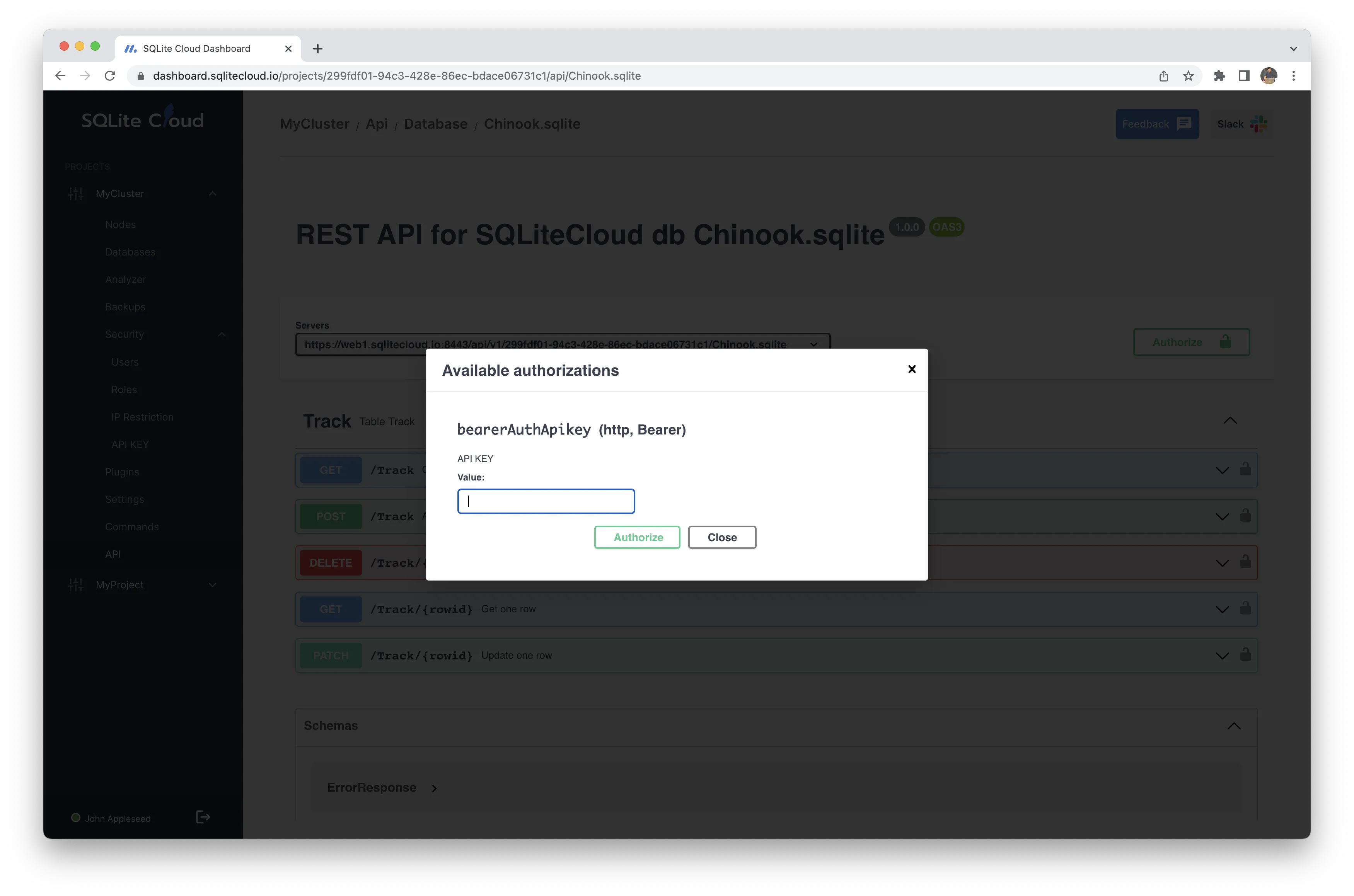API page
SQLite Cloud provides the ability to automatically generate basic REST API(s) for your databases. To enable the REST API, you can select the appropriate HTTP verbs that you want to activate for individual tables or the whole database.
For instance, in the given screenshot, the REST API(s) are enabled only for the Track table in the Chinook.sqlite database.
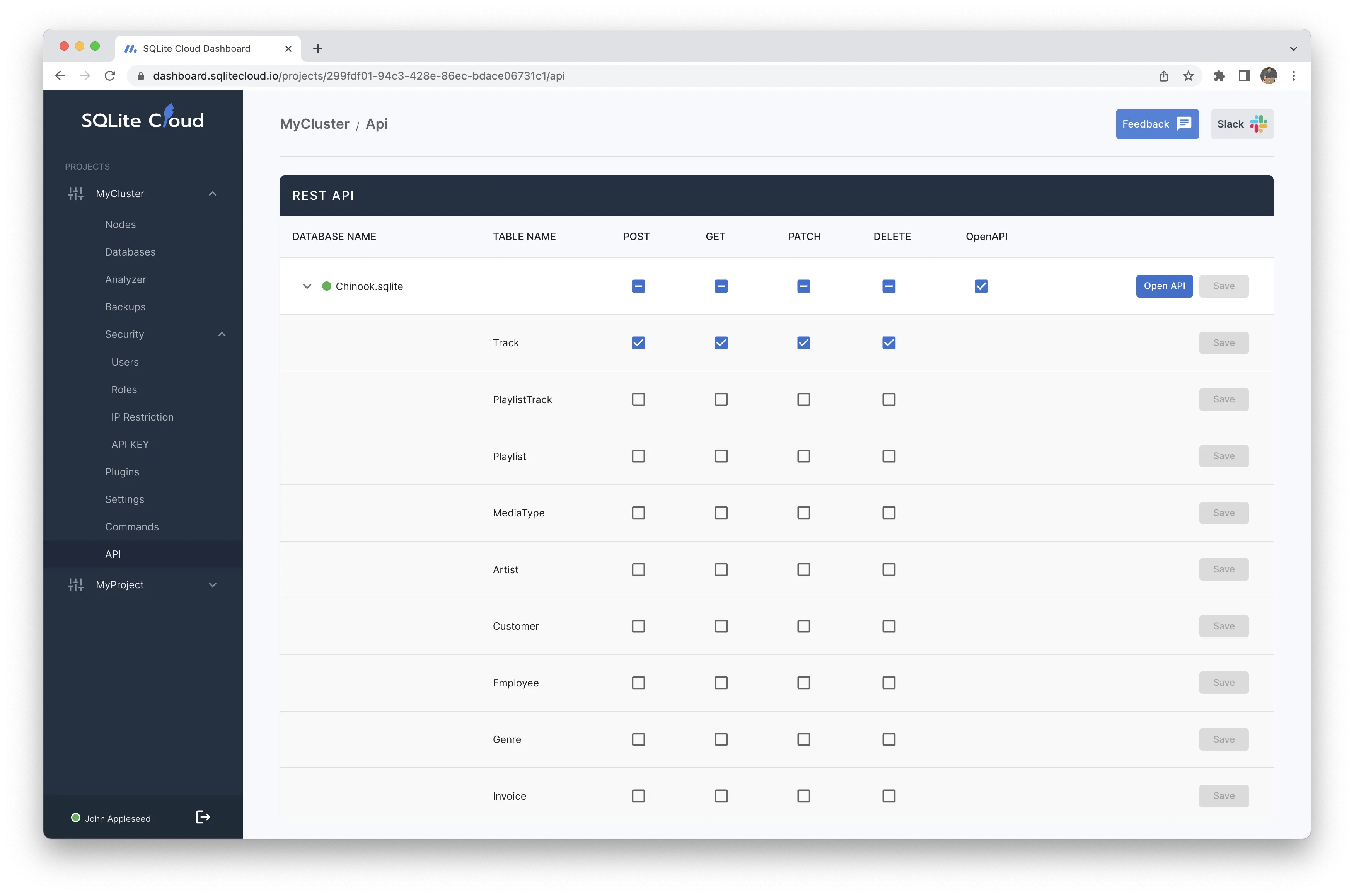
Moreover, the OpenAPI setting is also enabled to automatically describe the APIs using this standard. You can learn more about OpenAPI on the official website.
By clicking on the Open API button, you can access a list of all the supported operations that you can perform on your tables using the REST API(s).
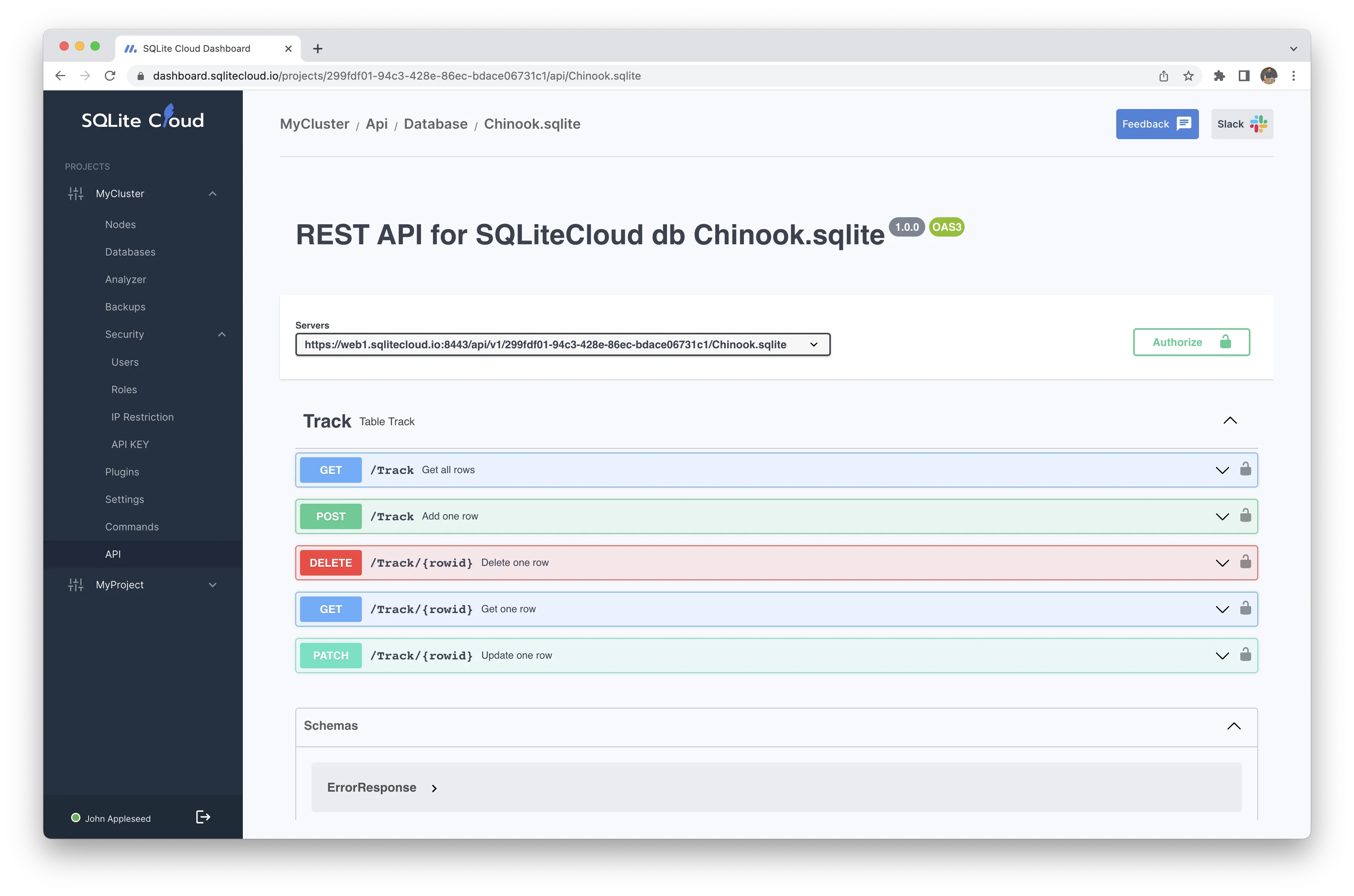
To authorize these operations, you need to insert a previously generated API KEY by clicking the Authorize button.